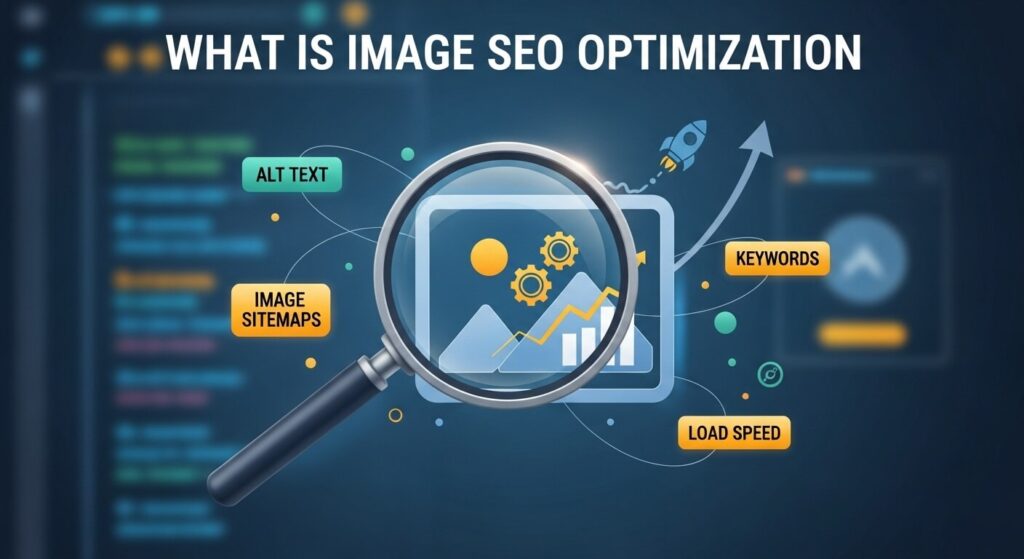What Is Image SEO Optimization? Best Practices for Beginners
Image SEO optimization is the process of optimizing images on a website to improve its visibility in search engine results, enhance user experience, and drive organic traffic. As visual content becomes increasingly important in digital marketing, understanding how to optimize images for search engines like Google is essential for website owners, bloggers, and marketers. This in-depth guide will explain what image SEO is, why it matters, and provide actionable best practices for beginners. We’ll also address high-volume questions to help you master image SEO and boost your site’s performance.
What Is Image SEO Optimization?
Image SEO optimization involves enhancing images on a website to make them more discoverable by search engines and user-friendly for visitors. It includes techniques like using descriptive file names, optimizing alt text, compressing file sizes, and implementing structured data to ensure images contribute to your site’s search engine rankings and overall user experience. Unlike traditional SEO, which focuses on text-based content, image SEO targets visual elements to improve visibility in Google Image Search, enhance page load times, and support overall SEO goals.
Why Does Image SEO Matter?
Images play a critical role in modern web design, engaging users and conveying information effectively. Optimizing them for SEO offers several benefits:
- Increased Visibility: Well-optimized images can appear in Google Image Search, driving additional traffic to your site.
- Improved User Experience: Fast-loading, relevant images keep users engaged and reduce bounce rates.
- Enhanced Rankings: Images contribute to page relevance and can boost overall SEO performance.
- Accessibility: Proper alt text makes your site accessible to visually impaired users and improves inclusivity.
- Mobile Optimization: Optimized images ensure faster load times on mobile devices, aligning with Google’s mobile-first indexing.
With over 20% of searches on Google involving images, neglecting image SEO means missing out on significant traffic and engagement opportunities.
How Does Image SEO Optimization Work?
Image SEO optimization works by aligning images with search engine algorithms and user expectations. Below, we’ll explore the core components of image SEO, provide actionable steps to implement them, and answer common questions to help beginners succeed.
1. Choosing the Right Image File Names
Descriptive, keyword-rich file names help search engines understand the content of an image. Generic names like “IMG_1234.jpg” provide no context, while specific names improve discoverability.
Best Practices for File Names
- Use Descriptive Keywords: Name files based on the image’s content, e.g.,
blue-running-shoes.jpginstead ofimage1.jpg. - Incorporate Keywords: Include relevant keywords that align with the page’s content and user intent.
- Use Hyphens: Separate words with hyphens (e.g.,
seo-guide-infographic.jpg) for readability. - Keep It Concise: Aim for clear, short names without excessive keywords.
Common Question: How Do I Choose Keywords for Image File Names?
Select keywords that reflect the image’s content and match the page’s primary keyword. For example, if your page is about “vegan recipes,” name an image vegan-chocolate-cake-recipe.jpg to align with user search intent.
2. Writing Effective Alt Text
Alt text (alternative text) describes an image’s content for search engines and screen readers. It’s crucial for SEO, accessibility, and user experience.
Best Practices for Alt Text
- Be Descriptive: Clearly describe the image’s content, e.g., “Close-up of a red apple on a wooden table.”
- Include Keywords: Naturally incorporate relevant keywords without stuffing.
- Keep It Concise: Aim for 10–15 words, avoiding overly long descriptions.
- Avoid Redundancy: Don’t start with “Image of” or “Picture of,” as screen readers already indicate it’s an image.
Common Question: Does Alt Text Directly Impact SEO Rankings?
Alt text doesn’t directly boost rankings but helps search engines understand image context, improving visibility in image search results. It also enhances accessibility, which aligns with Google’s user-focused guidelines.
3. Optimizing Image File Size and Format
Large image files slow down page load times, negatively impacting user experience and SEO. Optimizing file size and format ensures fast loading without sacrificing quality.
How to Optimize Image Size
- Compress Images: Use tools like TinyPNG, ImageOptim, or Squoosh to reduce file sizes.
- Choose the Right Format:
- JPEG: Best for photographs with many colors.
- PNG: Ideal for images with transparency or text.
- WebP: A modern format offering superior compression and quality.
- Resize Images: Scale images to the exact dimensions needed (e.g., 800x600px instead of 4000x3000px).
- Enable Lazy Loading: Load images only when they enter the user’s viewport.
Tools for Image Optimization
- TinyPNG: Compresses JPEG and PNG files with minimal quality loss.
- Squoosh: Offers advanced compression options and format conversion.
- Photoshop or GIMP: Resizes and optimizes images for professional use.
- Lighthouse: Audits image performance as part of page speed analysis.
Common Question: How Do I Know If My Images Are Too Large?
Check image file sizes using tools like Google PageSpeed Insights or GTmetrix. Files over 100KB may need compression, especially for mobile users. Aim for images under 50KB when possible.
4. Implementing Image Sitemaps
An image sitemap helps search engines discover images that might not be found through regular crawling, such as those loaded via JavaScript.
How to Create an Image Sitemap
- Use XML Format: Include image URLs, captions, and titles in your sitemap.
- Submit to Google Search Console: Ensure Google indexes your images.
- Include Relevant Metadata: Add details like
image:locandimage:captionfor each image.
Example Image Sitemap
<?xml version="1.0" encoding="UTF-8"?>
<urlset xmlns="http://www.sitemaps.org/schemas/sitemap/0.9"
xmlns:image="http://www.google.com/schemas/sitemap-image/1.1">
<url>
<loc>https://example.com/blog/seo-guide</loc>
<image:image>
<image:loc>https://example.com/images/seo-infographic.jpg</image:loc>
<image:caption>Infographic on SEO best practices</image:caption>
<image:title>SEO Guide Infographic</image:title>
</image:image>
</url>
</urlset>
Common Question: Do I Need an Image Sitemap for SEO?
An image sitemap isn’t mandatory but is highly recommended for image-heavy sites like e-commerce or photography portfolios. It ensures all images are indexed, boosting visibility in Google Image Search.
5. Using Structured Data for Images
Structured data, implemented via schema markup, provides context to search engines, potentially enhancing image visibility in rich results or Google Lens.
How to Implement Structured Data
- Use JSON-LD: Add schema types like
ImageObject,Product, orRecipeto describe images. - Include Key Properties: Specify
url,caption, anddescriptionfor each image. - Test with Google’s Rich Results Test: Verify that your markup is error-free.
Example JSON-LD for an Image
<script type="application/ld+json">
{
"@context": "https://schema.org",
"@type": "ImageObject",
"url": "https://example.com/images/product.jpg",
"name": "Blue Running Shoes",
"description": "Close-up of blue running shoes on a white background",
"contentUrl": "https://example.com/images/product.jpg"
}
</script>
Common Question: Does Structured Data Improve Image Rankings?
Structured data doesn’t directly improve rankings but enhances image visibility in rich results, increasing click-through rates from Google Image Search.
6. Optimizing for Google Image Search
Google Image Search is a powerful traffic source, especially for visual niches like e-commerce, travel, or food blogs. Optimizing images for this platform can drive significant traffic.
Best Practices for Google Image Search
- Use High-Quality Images: Clear, high-resolution images attract more clicks.
- Add Contextual Content: Surround images with relevant text, headings, and captions to provide context.
- Optimize for Mobile: Ensure images load quickly and display correctly on mobile devices.
- Leverage Descriptive Captions: Include captions that describe the image and align with user intent.
Common Question: How Do I Get My Images to Rank in Google Image Search?
To rank in Google Image Search:
- Use descriptive file names and alt text with relevant keywords.
- Surround images with related text and headings.
- Submit an image sitemap to ensure indexing.
- Optimize for mobile and fast load times.
7. Ensuring Mobile-Friendliness for Images
With Google’s mobile-first indexing, images must perform well on mobile devices. Slow or oversized images can harm mobile rankings and user experience.
How to Optimize Images for Mobile
- Use Responsive Images: Implement
srcsetandsizesattributes to serve appropriately sized images based on device resolution. - Enable Lazy Loading: Use the
loading="lazy"attribute to defer off-screen images. - Test on Mobile Devices: Use tools like BrowserStack to verify image performance across devices.
Example of Responsive Images
<img src="small-image.jpg"
srcset="small-image.jpg 480w, medium-image.jpg 800w, large-image.jpg 1200w"
sizes="(max-width: 600px) 480px, (max-width: 1200px) 800px, 1200px"
alt="Blue running shoes on a trail"
loading="lazy">
Common Question: Why Don’t My Images Load Properly on Mobile?
Images may not load properly due to large file sizes, unsupported formats, or missing responsive attributes. Compress images, use WebP, and implement srcset to fix these issues.
8. Accessibility and Image SEO
Accessibility ensures that images are usable for all users, including those using screen readers. Proper alt text and captions improve both accessibility and SEO.
Accessibility Best Practices
- Provide Alt Text for All Images: Describe the image’s purpose and content.
- Use Empty Alt Text for Decorative Images: For non-essential images, use
alt=""to skip screen reader descriptions. - Add Captions: Include captions for context, especially for instructional or informational images.
Common Question: How Does Accessibility Impact Image SEO?
Accessibility improves user experience and aligns with Google’s focus on inclusive websites. Well-crafted alt text enhances image discoverability and supports SEO indirectly.
9. Avoiding Common Image SEO Mistakes
Beginners often make mistakes that hinder image SEO performance. Here are common pitfalls and how to avoid them:
- Using Generic File Names: Always use descriptive, keyword-rich names.
- Skipping Alt Text: Ensure every image has meaningful alt text.
- Uploading Large Files: Compress images to reduce load times.
- Ignoring Mobile Optimization: Test images on mobile devices to ensure responsiveness.
- Overloading Keywords: Avoid keyword stuffing in file names or alt text.
Common Question: What’s the Biggest Image SEO Mistake to Avoid?
The biggest mistake is neglecting image optimization altogether, such as using large, unoptimized files or skipping alt text. This harms load times, accessibility, and search visibility.
10. Monitoring and Measuring Image SEO Performance
Tracking image SEO performance helps you identify what’s working and where improvements are needed.
How to Monitor Image SEO
- Google Search Console: Check the “Images” report to see which images drive traffic.
- Google Analytics: Track image-related traffic and user behavior.
- SEO Tools: Use Ahrefs or SEMrush to analyze image rankings and backlinks.
- PageSpeed Insights: Monitor image impact on load times.
Common Question: How Do I Know If My Image SEO Is Working?
Check Google Search Console’s “Images” report for impressions and clicks. If your images appear in Google Image Search and drive traffic, your optimization efforts are likely effective.
Tools for Image SEO Optimization
To succeed in image SEO, leverage these tools:
- TinyPNG: Compresses images without significant quality loss.
- Google Search Console: Tracks image performance and indexing issues.
- Screaming Frog: Audits images for missing alt text or large file sizes.
- Google’s Rich Results Test: Validates structured data for images.
- Lighthouse: Analyzes image performance as part of page speed audits.
How to Conduct an Image SEO Audit
An image SEO audit identifies issues that impact performance. Follow these steps:
- Crawl Your Site: Use Screaming Frog to find images with missing alt text or large file sizes.
- Check File Names: Ensure names are descriptive and keyword-rich.
- Verify Alt Text: Confirm all images have meaningful alt text.
- Test Load Times: Use PageSpeed Insights to assess image impact on speed.
- Review Mobile Performance: Test images on mobile devices for responsiveness.
- Check Structured Data: Validate schema markup with Google’s Rich Results Test.
- Monitor Indexing: Use Google Search Console to ensure images are indexed.
Common Question: How Often Should I Audit My Image SEO?
Conduct a full image SEO audit quarterly and check key metrics (e.g., alt text, file sizes) monthly to catch issues early.
Advanced Image SEO Strategies
As you master the basics, consider these advanced techniques:
- Leverage Google Lens: Optimize images for visual search by using high-quality visuals and detailed metadata.
- Use Image CDNs: Content Delivery Networks like Cloudflare optimize image delivery for faster load times.
- Implement AVIF Format: AVIF offers better compression than WebP for cutting-edge performance.
- Optimize for Social Sharing: Ensure images meet platform-specific size requirements (e.g., Twitter, Pinterest) to boost visibility.
Common Question: What Is Google Lens, and How Does It Relate to Image SEO?
Google Lens allows users to search using images, relying on visual recognition. Optimizing images with descriptive alt text, structured data, and high-quality visuals improves their discoverability in Google Lens searches.
How Image SEO Fits Into Your Overall SEO Strategy
Image SEO complements other SEO efforts:
- Technical SEO: Ensures images load quickly and are crawlable.
- On-Page SEO: Enhances page relevance with optimized alt text and contextual content.
- Off-Page SEO: Drives traffic from image-based platforms like Pinterest or Google Image Search.
By integrating image SEO, you create a holistic strategy that maximizes visibility and engagement across all search channels.
FAQs About Image SEO Optimization
1.What’s the Difference Between Image SEO and Regular SEO?
Image SEO focuses on optimizing visual content for search engines and users, while regular SEO targets text-based content, site structure, and backlinks. Both aim to improve rankings and user experience.
2.How Long Does Image SEO Take to Show Results?
Results vary based on site size and optimization efforts. Basic fixes like adding alt text may show results in weeks, while indexing new images can take months to impact traffic.
3.Can I Do Image SEO Without Technical Skills?
Yes, tools like TinyPNG, Yoast SEO, or Google Search Console simplify image SEO for beginners. Basic knowledge of HTML can help with advanced tasks like structured data.
4.Do Images Affect Page Load Speed?
Yes, large or unoptimized images significantly slow down page load times, harming SEO and user experience. Compress and resize images to mitigate this.
5.How Important Is Image SEO for E-Commerce Sites?
Image SEO is critical for e-commerce, as product images drive traffic and conversions. Optimized images rank in Google Image Search, attract clicks, and enhance user trust.
Conclusion
Image SEO optimization is a vital component of modern SEO, enabling websites to rank in image search results, improve user experience, and drive organic traffic. By focusing on descriptive file names, alt text, file size optimization, and structured data, you can ensure your images contribute to your site’s success. Use tools like Google Search Console, TinyPNG, and Screaming Frog to streamline the process, and conduct regular audits to maintain performance. Whether you’re running a blog, e-commerce store, or portfolio, mastering image SEO will enhance your visibility and engagement in a visually driven digital landscape. Start with the best practices outlined here, and explore advanced strategies like Google Lens optimization to stay ahead of the curve.
Saad Raza is an SEO specialist with 7+ years of experience in driving organic growth and improving search rankings. Skilled in data-driven strategies, keyword research, content optimization, and technical SEO, he helps businesses boost online visibility and achieve sustainable results. Passionate about staying ahead of industry trends, Saad delivers measurable success for his clients.